Create a Collection
The goal at Scatter has always been allowing creators to realize their creative vision accurately with as little friction and technical hassle as possible. Scatter's suite of creator tools allows for a multitude of collection types, from 10k generative mints to 1/1 auctions. Our collection deployer represents a large portion of our development efforts thus far, having been optimized to keep costs minimal for both creators and minters. As such, our deployer is extremely efficient.The total cost to deploy your contract with our creator tool can be as low as $10 when gas conditions are favorable.
Read the docs and watch YouTube tutorial https://www.youtube.com/watch?v=OuXHn445bPM to understand how everything with creation and management of your contract works.
Be sure to read through all our creator docs to gain an understanding of the deployment process and collection management thereafter.
We have a public test site available here: https://sepolia.scatter.art/ We encourage all creators to run through the deployment process prior to launching on mainnet. You can find more information on the Scatter Sepolia Testnet here
Our creator tools and deployer permissionless. As such anyone is free to deploy their collection to Scatter using our tools at any time. We encourage all artists looking to launch on the site to open a ticket in our Discord so that we can have an open line of communication in case you run into any issues through the process.
If you’re an artist interested in launching on Scatter, but still aren't sure where to start after reading these docs, reach out to us via DM on Twitter or come to our Discord and say hi. Don’t be afraid to share and discuss what your working on with others in the Scatter community!
When launching a collection on Scatter there are two interfaces you will be interacting with. The first is our creator panel. This is the first thing you see when you go to Scatter's Create page
The Creator Panel
The creator panel is where you'll enter critical information such as your collection name, supply, baseURI, and mint time/conditions. A brief video explaining the creator panel can be found here
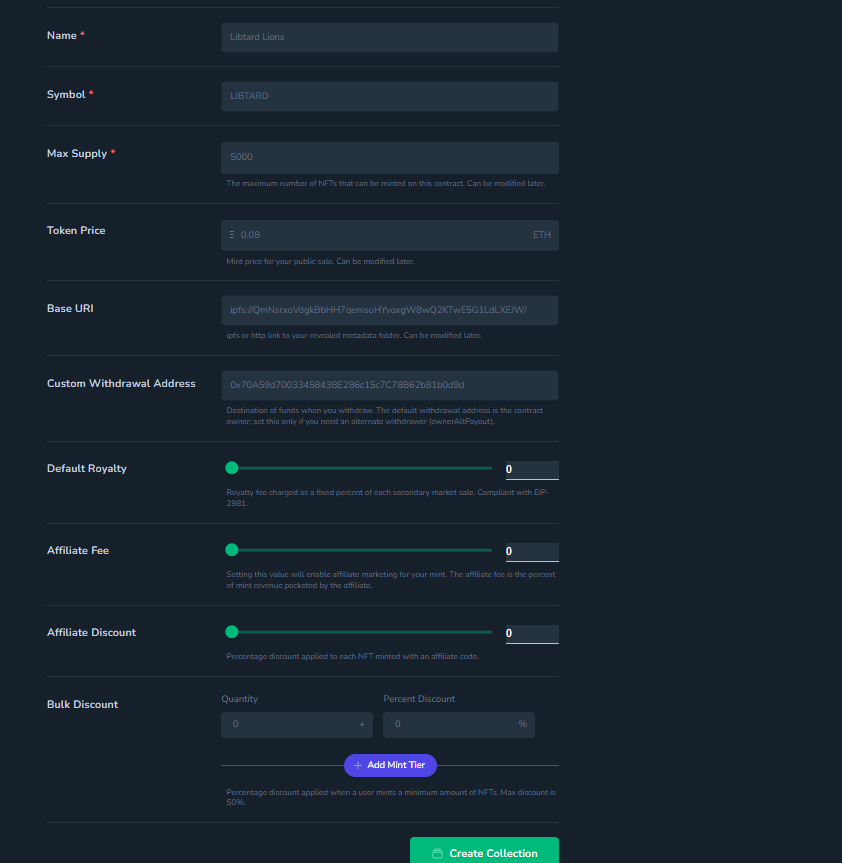
- Name: The name of your collection. Cannot be changed. An example of a collection name is "Bisou Bijouterie"
- Symbol: The symbol of your collection. Cannot be changed. Should be short and all caps. You do not have to use a unique symbol but you should try to. An example of a symbol is "BBS"
- Max Supply: The initial max supply of your collection. Can be changed, but can never be lowered below the current highest ID minted.
- Token Price: The public price you intend to use. This price is used by Scatter to estimate discounts and is not the actual price that has to be used when minting. Actual mint prices are set when you create your lists.
- Base URI: Either an HTTPS or IPFS URI is supported. You can leave this field blank when you deploy and a generic ??? IPFS will be used. Can be changed. Your base URI should look something like ipfs://CID/ with the trailing slash. Scatter contracts add the token ID to the baseURI to get the token's URI.
- Custom Withdraw Address: By default, when you withdraw your proceeds will be sent to the wallet which currently owns the collection. You can set a custom withdraw address here which will allow you to send funds to another address when you withdraw. This is useful if you wish to send funds to a moneypipe that automatically splits proceeds.
- Default Royalty: This value is used by secondary markets which comply with EIP-2981 to set your royalty % on secondary proceeds. Most markets still allow you to update which address and % you want to use on their sites. The general recommend percent for royalties is 5%. Most secondary marketplaces no longer do royalty enforcement so paying the royalty % will be optional when secondary sales happen.
- Affiliate Fee: You can optionally set an affiliate fee. If you have this enabled at a value higher than 0%, anyone will be able to connect to Scatter, go to the Affiliates tab of your collection, and 1 click join your affiliate program. The max possible affiliate fee is 50%. If you do set a 50% affiliate fee the affiliate will get 50% of the mint price, you will get 45%, and Scatter will get 5%. We recommend setting as high of an affiliate fee as you are comfortable with. Not all projects need the affiliate program enabled, and you can enable it later on if you do not want it enabled initially.
- Affiliate Discount: You can optionally set an affiliate discount. This gives an incentive to use affiliate links by giving the person who mints with the affiliate link a discount of an amount you set. The max affiliate discount is 50%, which lowers the base price by 50%.
- Bulk Discounts: You can optionally set bulk discount tiers. This enables minters to get a discount when minting bulk amounts of NFTs. You can set the amount of NFTs required along with the % off is granted for that amount.
The necessary fields are fairly intuitive. After filling in the relevant details and deploying your collection, be sure your mint lists are set up appropriately. You can find an explanation of how lists work in this brief tutorial video
Creators new to NFT's may be confused by the BaseURI field, this is what we need from the other UI you'll alluded to earlier, our Content Uploader
The Content Uploader
Scatter's content uploader is a quick and easy tool for uploading your artwork and metadata. It is via the content uploader that you will generate the BaseURI for your collection. The BaseURI is essentially a code that associates your artwork/metadata/creation to tokens on the blockchain. Simply put, you can think of it as a link that tells your smart contract which token is which content-wise.
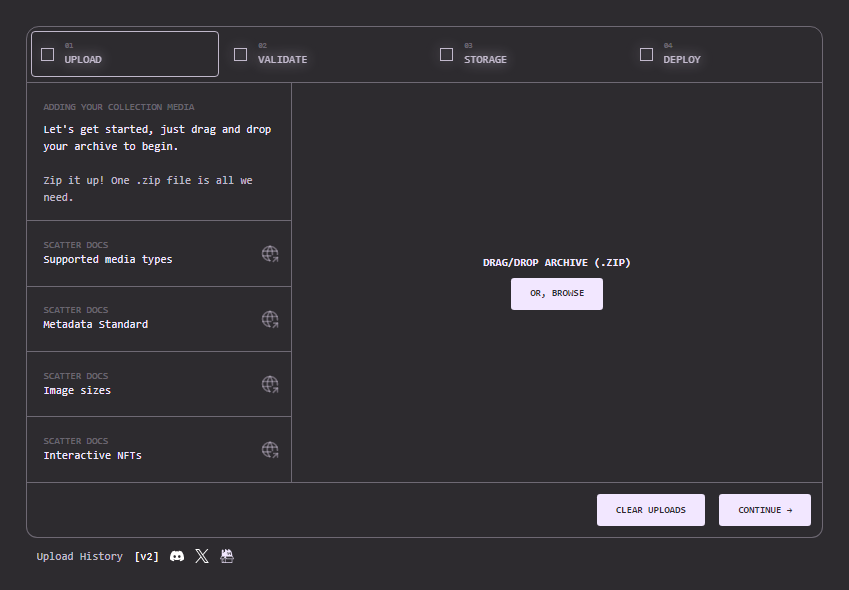
File Requirements
There are two main files you will need to process via the uploader, your images/media and your metadata. You can read more about Metadata here and use our generation tool to create metadata for your collection.
Image/Media Files - Scatter currently supports an array of media formats including but not limited to png, jpg, glb, mp3, and mp4. You will need to name with the number of the place it is to occur in your mint. For example the first image to mint would be name "1.png", the second "2.png" and so on up to the total number of tokens in your collection.
Metadata - Metadata is used to assign things like labels, traits, and attributes to the different NFTs within your collection if you plan to have traits in your collection. Your metadata will be a JSON file which can be generated using our webtools.
In order to upload for Scatter you must place all images/media and metadata for your collection into one .zip file.
Storage Options
As part of the content upload process you will need to select a storage solution for hosting the media from your collection. We currently offer two options.
IPFS
IPFS (InterPlanetary File System) is a decentralized, peer-to-peer protocol and network designed to make the web faster, safer, and more open by enabling the storage and sharing of hypermedia in a distributed file system. You can upload your metadata directly to IPFS, however, if you do this you should know that all of the metadata will be immediately revealed, and that you must keep the files pinned on a server at all times to keep them available on the network.
IPFS uses content-based addressing, where each file is identified by a unique cryptographic hash (CID) derived from its content. When a file is added to IPFS, its content is divided into smaller chunks, and each chunk is assigned a unique hash. The file's CID is a hash of these chunk hashes, forming a Merkle DAG (Directed Acyclic Graph). When a node pins a file, it stores the file's content and its associated CID locally. Other nodes can then request the file using its CID, and the pinning node will serve the content. Because the CID is derived from the content itself, anyone can pin the same file to the network by referencing its CID, ensuring that the file remains accessible even if the original node goes offline. This content-based addressing allows for deduplication, as identical files will have the same CID regardless of their location or source, enabling efficient storage and retrieval of data across the decentralized network.
If you upload directly to IPFS, you are strongly recommend to upload archived backups of the files to other sites which will probably stay online forever such as archive.org and github.com so if for some reason you stop pinning the files of your collection someone else can still find those files and repin them.
You can learn more about IPFS here: https://docs.ipfs.tech/install/ipfs-desktop/
InstaReveal
Instareveal is a bespoke hosting service offered to Scatter creators free of charge. As the name implies, Instareveal allows the NFTs in your collection to reveal instantly with each mint, without having to worry about rarities or specific items being sniped. This is because instareveal does not share metadata with IPFS until an NFT is minted. Currently InstaReveal is available by request, you can read more about it here and open a ticket in our Discord to request an API key.