FAQ
Which wallets does Scatter support?
MetaMask, Rainbow, Rabby, Coinbase, WalletConnect (both desktop and mobile).
If you can’t connect any of it, please go to wallet settings and set it as a default app wallet. For mobile wallets you may need to use its native browser, because it may not work in your default phone browser.
Why do I have an error while trying to mint, creating/editing lists, editing my Scatter profile, etc? Why can't I see the collection Affiliate Program tab?
Highly likely it's an authorisation issue. The easiest solution will be to switch to another address in your wallet and then switch back. And don't forget to sign Scatter auth messages you'll get while doing this.
If you have only 1 address, try to do this:
- Close all open Scatter tabs in your browser except one
- Click your wallet address under the Scatter profile icon -> Log out
- Click on "three dots" icon in Metamask -> go to Connected sites -> find and remove Scatter
- Turn off Metamask extension
- F5 (refresh the webpage)
- Turn on Metamask again -> authorise
- F5 again
- Click on Connect icon -> sign in to Scatter with your Metamask
- F5 one more time
If the steps above won't help, try to clean Scatter's cookies and cache in your browser. And if you are still facing this issue after that, try to use another browser (Chrome, Brave, Firefox etc) or wallet.
My project minted out in 2 minutes! Why is a block explorer (Etherscan, Basescan, etc.) showing incorrect values?
Don't Panic!
In the throes of a high-demand mint, block explorers can occasionally lag in updating its displayed values. For instance, you might observe an owner balance of zero on Etherscan, even several minutes into a highly anticipated project's mint. It's crucial to remember that Etherscan is not the blockchain itself; rather, it's a tool that interprets and displays blockchain data. Due to this, it can sometimes experience delays in reflecting the latest transactions, especially during periods of intense activity.
Rest assured, this is a temporary discrepancy. Block explorer's displayed information will eventually synchronize with the actual state of the blockchain. So, if you notice such delays during a hot mint, there's no cause for alarm. The true status of your transactions on the blockchain will be accurately reflected on a block explorer soon enough.
Why does it state "No address" below the collection name? Why do i get an "NFT contract uninitialized" or "Factory collection not found" error?
If the "create collection" transaction went through, probably it's our database being desynced with the chain. Please, open a ticket in Scatter Discord ↗ and share links to your collection and Etherscan transaction, so we can fix it.
Where can I test things out before deploying for real?
Scatter supports several testnets, including Ethereum Sepolia, Abstract Sepolia, Berachain bArtio, and Monad Testnet. See Multichain for the full list. You can get free sETH from any Sepolia faucet ↗, you only need a small amount for testing.
We strongly recommend anyone deploying to Scatter to first deploy to testnet in order to ensure they have a grasp of the process, and confirm all steps have been completed correctly.
Do not use real data on testnet, use dummy data! This means to not use your real collection name, nor your real collection images/json. The testnet is still a public blockchain and people may be able to discover your collection earlier than you intended if you use real information.
Another way to test is to deploy on Base chain. Transactions on Base cost a fraction of a cent, so you can easily use it for testing. We recommend you to create a separate address in your wallet for it to prevent your main address being spammed by test NFTs.
Is there any cost for deploying a collection on Scatter?
Scatter does not charge anything upfront for deploying on the platform for most chains. For certain chains we charge a nominal deploy fee, equivalent to ~$2 USD in order to prevent spam. Any extra fees to deploy are charged by the blockchain and have been optimized by us so that they are as minimal as possible. As your collection is minting, 5% of each mint is automatically allocated to Scatter on your contract, this is Scatter's platform fee. Scatter is only paid once you are!
For Ethereum chain you can expect a deploy cost of around $10-20 to deploy your contract, and then you will need to do at least one $1-3 transaction to setup your public mint list.
L2 chains gas fees are usually just cents.
Why is there a deploy fee for some chains?
Initially we did not charge any fees at all for deploying on Scatter. However as we grew, our platform became inundated with spam collections that use stolen art and try to trick people into minting. The spammer's strategy was to flood the site with pure volume of slop, in hopes of tricking even just a few people to mint on one or two of their junk collections.
To combat this we implemented a nominal deploy fee, equivalent to a few USD, for certain chains only. Our aim is to keep the deploy fee as low as possible while still making spam unprofitable. Since we implemented this we've seen an almost 100% reduction in spam collections on Scatter.
Mainnet and some other chains do not have a deploy fee, as the gas fees are already enough of a deterrent.
Testnets also have no deploy fee, as they are for you to test features and are hidden from the main site by default.
How can I change the link of my collection at Scatter?
Sometimes people create the collection with incorrect name, supply, etc. and
then create a new one trying to fix it. In a result, they get
https://www.scatter.art/collection/name URL for the first collection and
https://www.scatter.art/collection/name-1 for the second, correct one.
First of all, there is no need to create many collections if you've made a mistake, most of it can be solved, just go to edit your collection. But if you still face this issue and need to change your collection URL, please open a ticket in Scatter Discord ↗ and we will fix it.
I would like to set up referral links for my collection, how do reflinks work on Scatter?
Every collection that deploys on scatter has the opportunity to take advantage of the native referral system. A referral scheme for your collection can be set via the create collection UI when deploying. Here you will find the "affiliate fee" and "affiliate discount" fields. Affiliate fee is the % of each referred mint you want to give your affiliates. If you set it to 50% for example, and someone spent 0.1 minting your collection via a referral link, the relevant affiliate would receive 0.05 and you would receive 0.05 (minus platform fee). When set, affiliate programs a public by default, however if you would like only particular individuals to be able to enroll as affiliates, you need only reach out to us and we can permission your affiliate scheme.
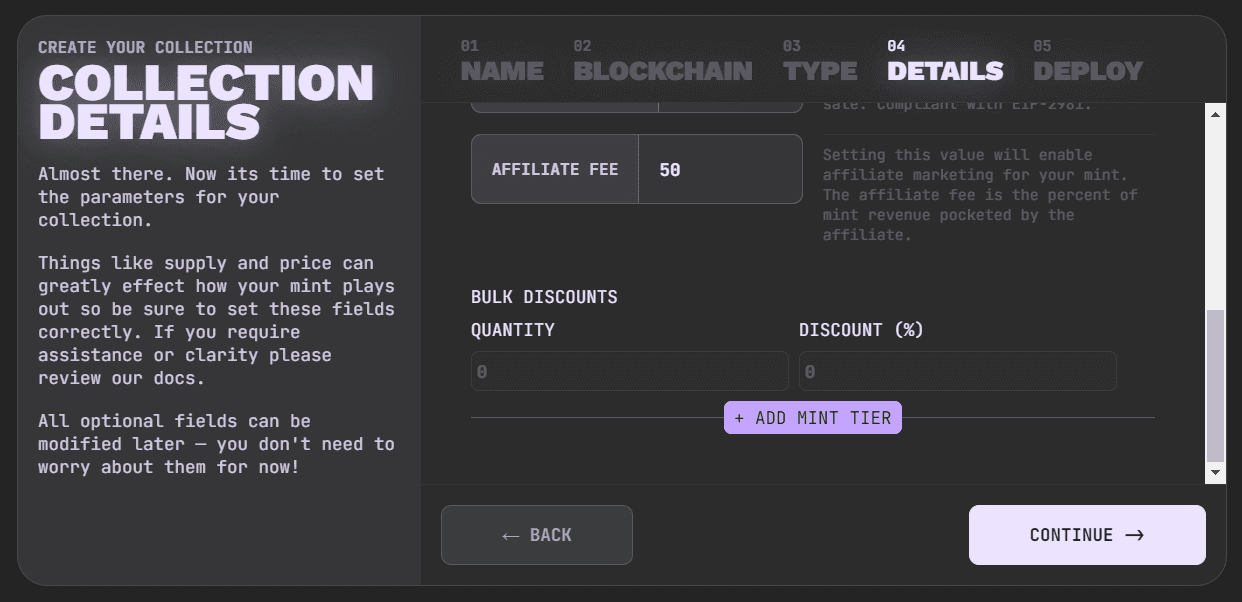
The affiliate fee % can be changed later. Simply go to edit your collection -> Contract tab -> Set Affiliate Fee.
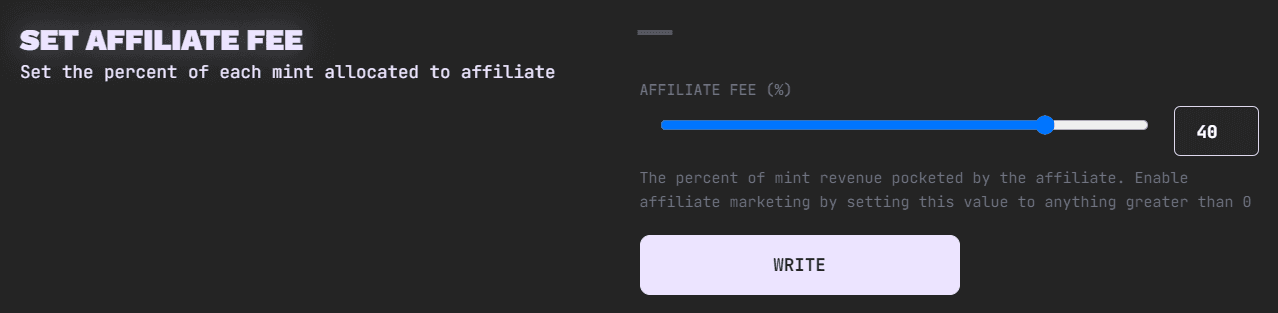
I've updated images/metadata for my collection, but Scatter shows old ones still. How to refresh it?
If you used the Scatter Uploader, update your media or metadata in Uploader and the collection will refresh automatically (it can take some time).
If you manage IPFS yourself, upload the updated files to IPFS and get the new
CID. Then go to edit your collection -> Contract tab -> Set Base URI -> paste
ipfs://NEWCID/ and write it to the chain.
If the refresh still does not show up, open a ticket in Scatter Discord ↗ and ask us for a manual refresh.
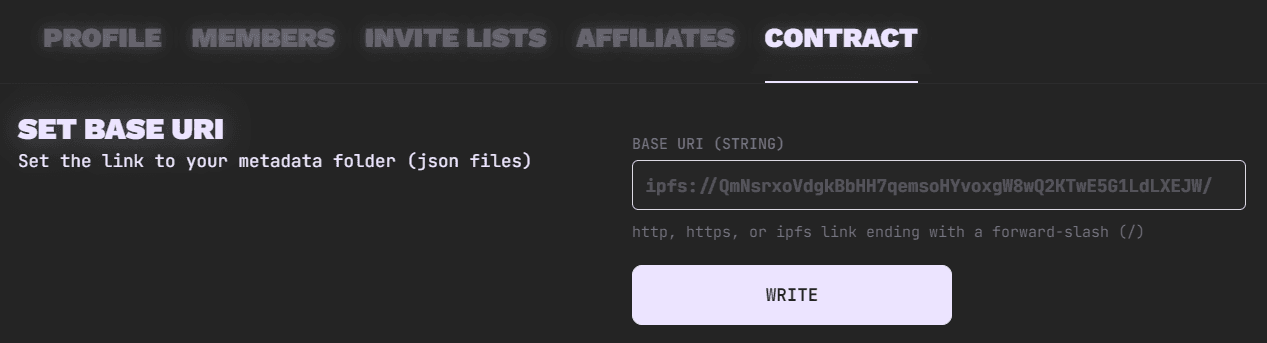
Why can't I add more addresses to a mint list?
Once you've created a mint list you can't edit addresses on it anymore. If you want to add or subtract addresses you need to create a new mint list. That's because each set of addresses has its own unique merkle root which is fixed on-chain.
How to delete a mint list?
Mint lists exist on-chain after it's created, so cannot be deleted. But you can pause it by setting a wallet limit to 0. It will hide the mint list from UI (will be visible to you as a creator though) and no one can mint with this mint list even directly from a contract.
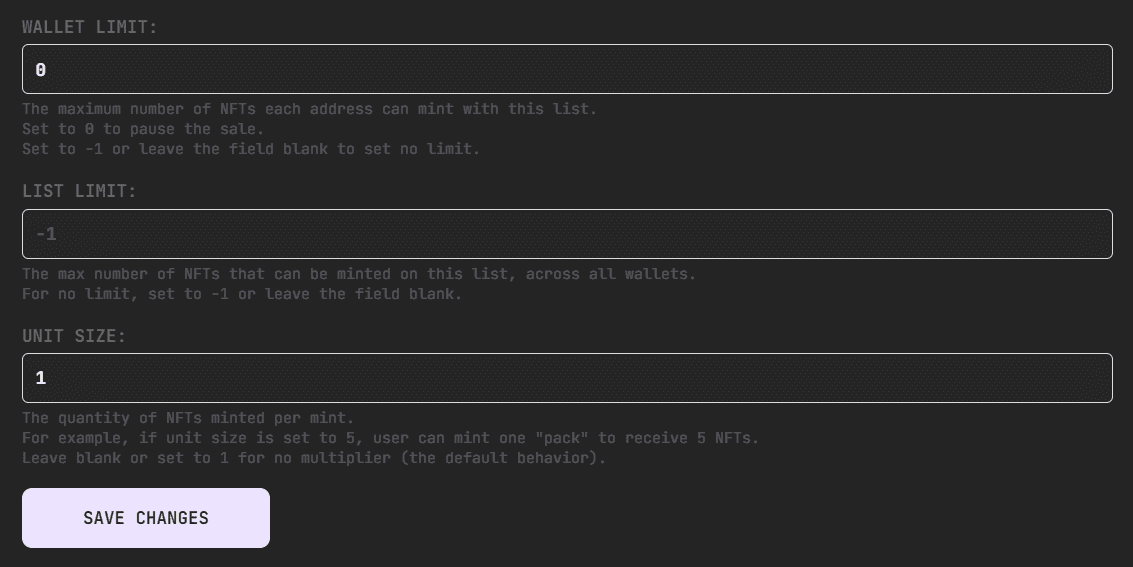
Why can't I create a mint list and have an error "Duplicate record. You already have a mint list with merkle root: 0x..."?
You've probably tried to create a mint list with the same exact addresses as an another mint list already has. For example, you've snapshotted holders of some NFT collection and gave them 1x free mint (created a mint list with their addresses in it), and then you've tried to create an another mint list with a discounted price for the same holders (so they can mint more than 1).
The problem is each set of addresses has its own unique merkle root which is fixed on-chain. You can’t have identical lists, but you can modify it by adding an extra address, like your own or the zero address or dead address:
0x0000000000000000000000000000000000000000
0x000000000000000000000000000000000000dEaD
How do I airdrop NFTs to a list of addresses?
Scatter provides a tool for creators to airdrop their art to addresses of their choosing. This is done via the Batch Mint To function in our contract in tandem with the list system which you'll be familiar with if you've ever created a collection on Scatter before.
The first thing you're going to need to do is create a mint list that will allow your address to mint from your collection for free.
Once you've created your free self minting list and have compiled the addresses you want to airdrop to, go to the Contract tab and locate the Batch Mint To section. Add the address list you've compiled for the airdrop, click write, and your done!
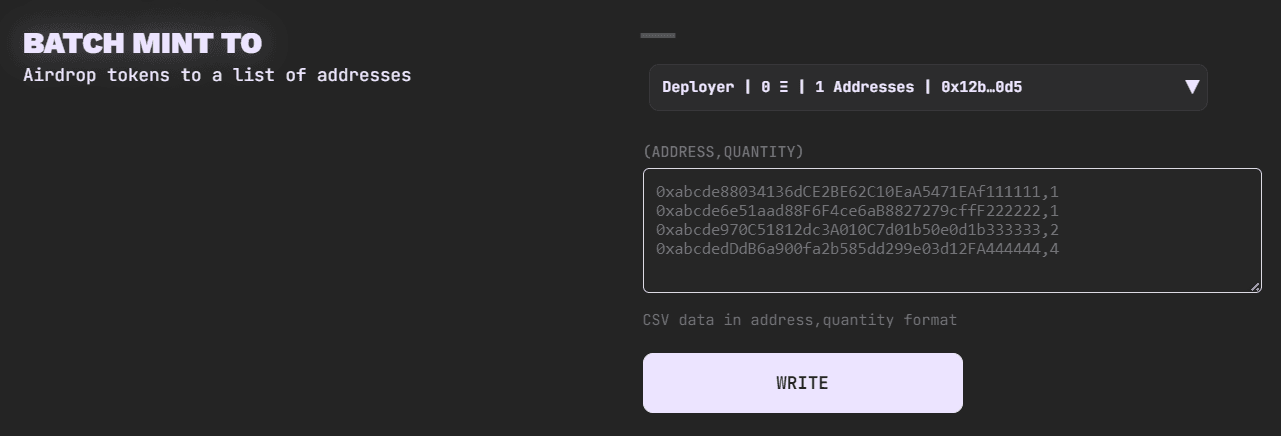
I want to whitelist/airdrop all the holders of a particular NFT collection, what's the easiest way to compile the relevant addresses?
There are a variety of tools and methods available for retrieving addresses in bulk for purposes such as this. At Scatter we point teams to our wallet snapshot tool holders.art ↗, a simple intuitive tool for retrieving holder lists. Simply get the contract address for the collection you are targeting, enter it on the holders.art homepage and you will be returned a list of all the wallets holding the collection in question, this list can then be pasted into the addresses field during list creation on Scatter.
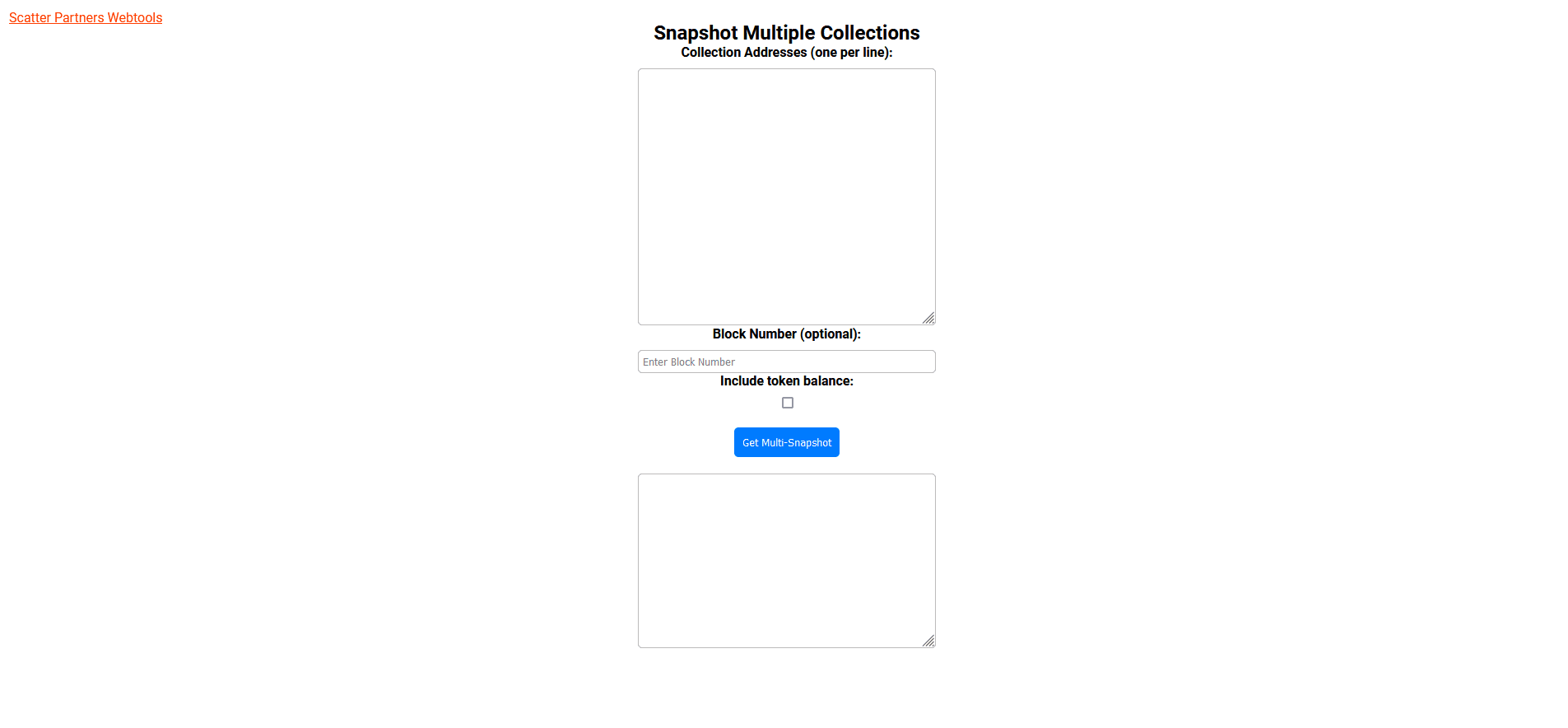
Can Scatter help me market my collection?
Absolutely! Scatter is always happy to assist teams and artists on the platform in getting more eyes on their projects, all you need do is reach out to us. We are always happy help coordinate marketing efforts and teams seeking our involvement need only reach out and let us know how we can assist. That being said, as the site grows and more collections launch daily, it will become more difficult for us to tailor promo material on the fly even for projects we may personally love, as such, the more of an idea you have of how you want to market your project when you come to us the greater assistance we may be able to provide.
Scatter cannot be your only marketing plan. You must be doing your own marketing, your own community building, your own engagement with your audience.
Is it possible to prevent people from sniping rares in my collection?
Yes! We do offer creators use of our Instareveal tool that will allow you to have your collection reveal as it mints, without having to worry about rarities being gamed. If you are wishing to implement Instareveal for your collection, please reach out in a ticket on our Discord ↗.
Are ERC-1155 mints possible on Scatter?
Yes. ERC-1155 mints are supported on select chains. See ERC-1155 contracts for details.
Whats the difference between ERC-1155 and ERC-721?
There's a number of differences between the two token standards, but in a nutshell ERC-1155 tends to be used for collections consisting of many copies of the same artwork like a membership pass or open edition. ERC-721 on the other hand represents the more recognizable collections type where each token is unique, like PFP or Banner collections.
Will Scatter support more Layer 2s or non-ETH chains?
We will in the near future. If you represent an EVM compatible chain and wish to get Scatter on it then contact us.
My collection/artwork contains third party IP imagery and pop-culture references, should I be worried about copyright/DMCA?
Scatter believes in fair use as a first principle. That being said, anytime you are re-using content/imagery there is a chance of receiving a DMCA claim. It's important to understand that due to the way DMCA notices work if you receive a notice and still wish to maintain the content in question you will need to file a counter-claim which is tantamount to notice of your willingness to defend your work in court, which can of course be a costly procedure. We will not preemptively block collections that choose to remix content so long as it appears to be in fair use, but creators should be aware of the inherent risks that they open their project up to when using third party IP.
We don't allow direct rips of other collections or the work of others in a way that is clearly not fair use without the authorization of those whose work is being used.
We don't allow duplicate collections of the same exact assets either.
Does Scatter support payment via credit/debit card for mints?
Scatter is capable of offering legacy payment options for mints. Card payments are handled by third party vendors. If you'd like to offer payment for mints via debit/credit card, reach out to us on our socials or Discord and we can provide you the relevant info/documentations. Card processors generally require KYC for customers to follow legal constraints. If you are onboarding a less crypto native audience then CC payments may be the right choice.
I'd like to raise funds for a particular charity/cause using an NFT mint, am I able to do this on Scatter?
Scatter acknowledges and appreciates the potential both blockchain and NFTs represent for novel fundraising mechanisms. That being said, we believe it is important to ensure everything is done transparently and with a degree of oversight where each charity is involved. As such, fundraising projects for charitable causes require some approval and verification from the Scatter team. If you are looking to launch a mint tied to a charitable cause, you can find more info in our docs and reach out to us on Discord.
Can I launch a mint on Scatter to raise funds for a political party or campaign?
No. Due to legalities, as well as regulatory and moral concerns, Scatter does not currently allow the use of its platform to solicit political donations.
My project has multiple contributors who will be entitled to mint proceeds, is there a way for these to be automatically allocated?
Yes, for teams looking to distribute mint proceeds across multiple addresses, we recommend the use of Splits. You can find more information on Splits and how to deploy one in our docs, but in a nutshell they serve as an automatic distribution mechanism for your mint proceeds to be received across multiple addresses.
My project is a derivative/homage based another person's art. Is this okay? What is proper etiquette when launching a derivative?
Scatter encourages remixing and re-imagining. That said, there are of course right ways and wrong ways of launching a derivative collection. The best approach is going to differ community to community, but we encourage Splits to provide a % of proceeds to the creators of the inspiring collections, as well as sweeps and LP on said collections. Theres no hard set of rules, if you are unsure reach out to us at Scatter or if possible the creators of the original collection and feel out a way to launch your mint in a way that honors and respects its predecessor.
Not all artists welcome remixes of their work. Make sure you reach out to the creator and see what they think about your project. If they are not into it, why bother? Use your effort to celebrate someone else's work.
Can my collection contain NSFW content?
If you are going to launch an NSFW project, you will need to flag it as such. On the Scatter homepage, projects with an NSFW flag will only be visible to users who opt-in to see NSFW content. It is also important to keep in mind when including nsfw content in your collection that you run the risk of being deplatformed by third party market places like OpenSea and Blur. You can find more info on our NSFW policy in our docs.
I'm creating a generative collection with traits of varying rarities, once I have completed all the layers/artworks, how do I generate the final images for my collection?
Scatter recommends Art Engine ↗ for generating artwork from layers, there are a variety of tools out there for this however.
Scatter is working on first party easier solutions, but until this text is updated, the above tool is what we recommend.
Why can't I see the mint button at Mint.fun/Catchmint.xyz for my collection? How to add it manually?
Mint.fun
The mint button will appear automatically when there are 2 successful mint transactions for EVERY mint option. May be minted by the same wallet or different ones. It may be many buttons for different mint options. Examples below:
- Someone minted 1 free nft TWICE -> Mint 1 for FREE button will appear
- Someone minted 1 paid nft (for 0.001 ETH) TWICE -> Mint 1 for 0.001 ETH button will appear
- Someone minted 10 paid nfts (for 0.001 ETH each and 0.01 ETH total) TWICE -> Mint 10 for 0.01 ETH button will appear
- etc.
The mint button will appear when someone mints using a public list only (public paid or public free), and it won't appear for whitelists.
Usually the button appears instantly, but sometimes after 12 block confirmations.
There is an option in UI to add the button manually, but sadly, it doesn't work for some reason. We've tried to reach Mint.fun team, but have no answer yet.
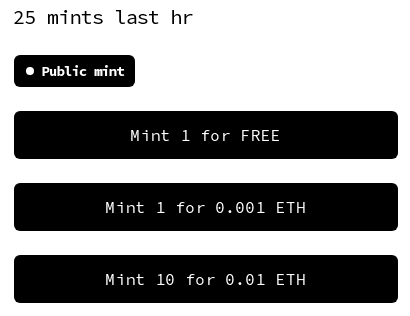
Catchmint.xyz:
The logic is almost the same as Mint.fun, except the mint button will appear after 1 successful mint transaction, and it will be the one button only with a slider for different mint options. But there is catch - after the button appears it may be broken (visible in UI, but you can't mint) when someone mints using an another list (public or whitelist, it doesn't matter). Examples below:
- Someone minted using a PUBLIC PAID list -> The mint button appears -> Someone minted using a PUBLIC FREE list -> The button is broken
- Someone minted using a PUBLIC PAID list -> The mint button appears -> Someone minted using a WHITELIST -> The button is broken
- Someone minted using a PUBLIC PAID list -> The mint button appears -> Dev minted a test nft or airdropped (using a DEV list) -> The button is broken
- etc.
The mint button will appear when someone mints using a public list only (public paid or public free), and it won't appear for whitelists.
The button appears instantly, it doesn't need 12 confirmations.
There is no option in UI to add the button manually.
If the mint button was broken, it won't be fixed after any future mint transactions. Looks like it will be broken until Catchmint.xyz team fix it on their end. We had a talk with the team, but there is no solution yet. So, Catchmint.xyz works well for collections with 1 list only - public paid or public free.
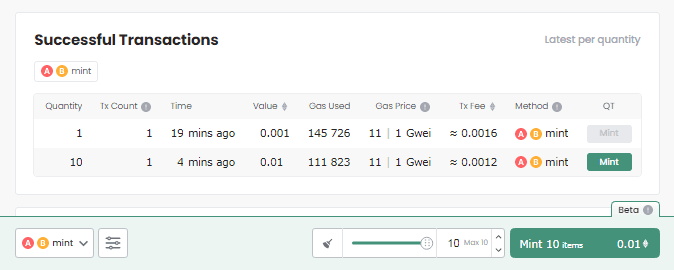
How to enforce royalties for my collection?
Scatter contracts support royalty enforcement, but currently no marketplace actually enforces royalties, only their own fees, so paying the royalty % will be optional when secondary sales happen.
You can set royalties for Blur still. Blur looks at X2Y2 to see what you've set there. So you need to claim your collection page on X2Y2 as a creator and set the royalty with it.
How to withdraw royalties from Blur if you set the royalty address to a multisig?
Blur tokens are paid to creators for royalties, and if you set the royalty address to a multisig, that multisig has to do the swap transaction directly as Blur doesn't allow people to login to their site with a multisig. So this guide would be for teams who use multisig for team royalties.
Withdrawing ETH from Blur pool balance using Gnosis Safe ↗:
In Gnosis go to New transaction on the left and click Transaction Builder.
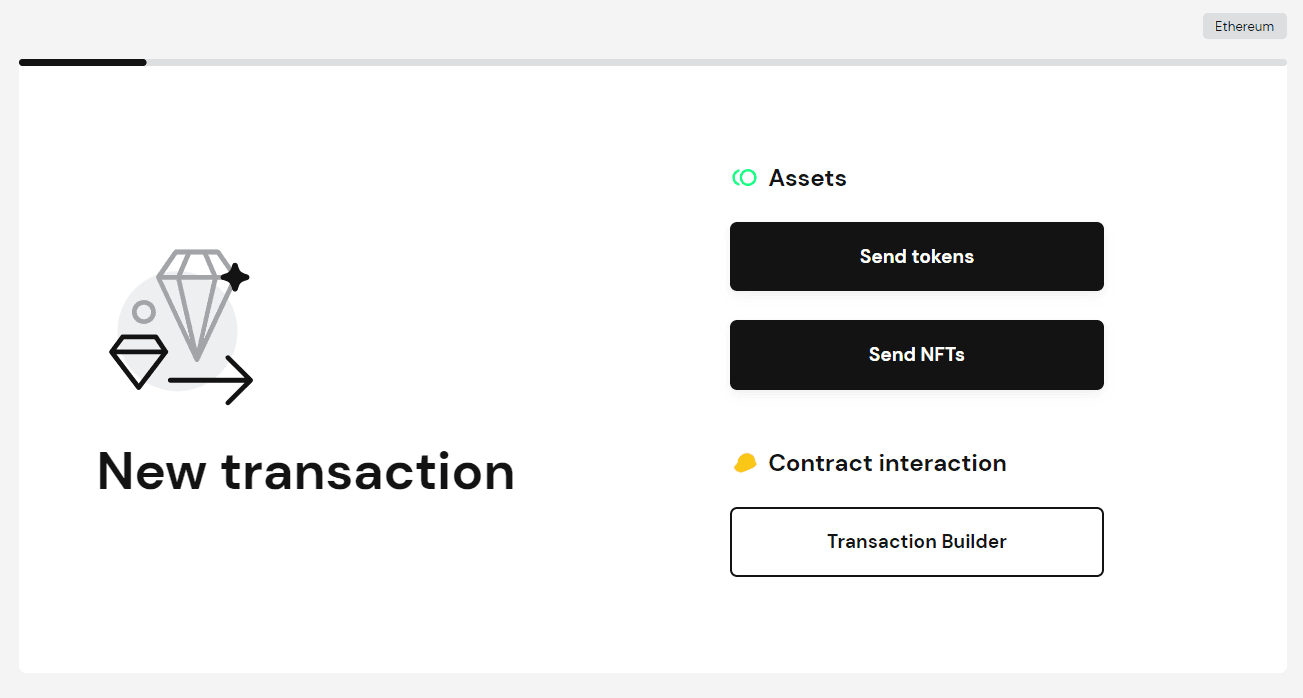
Copy and paste the below contract address
0x17584a148d27ac5d06d87771464dacbaf625ce45
https://etherscan.io/address/0x17584a148d27ac5d06d87771464dacbaf625ce45 ↗
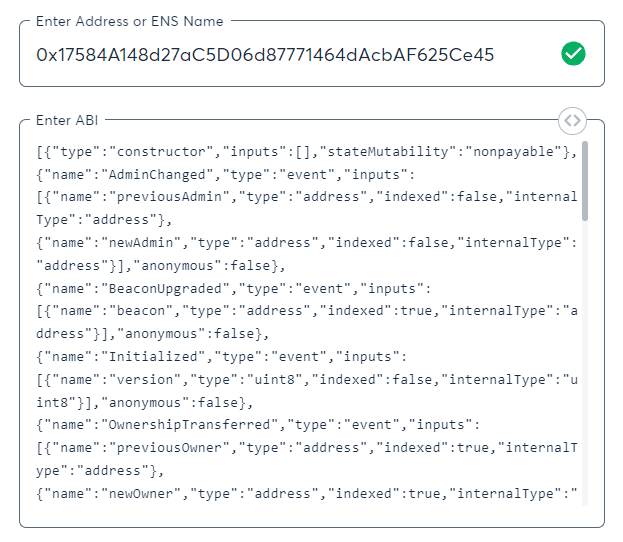
In the transaction information section paste the Blur bid pool contract
0x0000000000a39bb272e79075ade125fd351887ac in the To Address field and
select the withdraw method.
https://etherscan.io/address/0x0000000000a39bb272e79075ade125fd351887ac ↗
You can check your Blur pool balance in your token holdings on Etherscan. Filter
by the Blur Pool contract 0x0000000000A39bb272e79075ade125fd351887Ac. In order
to format the number you’d like to withdraw correctly, multiply the number by
1e18 to get the right format (uint256) and input it in the amount field.
Or use this conversion tool: https://etherscan.io/unitconverter ↗
Paste your Blur pool balance into the Ether (1) field and then copy the value of the Wei (10-18) for use in the amount field.
Click Add transaction, select Create batch -> Send batch, then confirm and execute the transaction with other multisig signers.
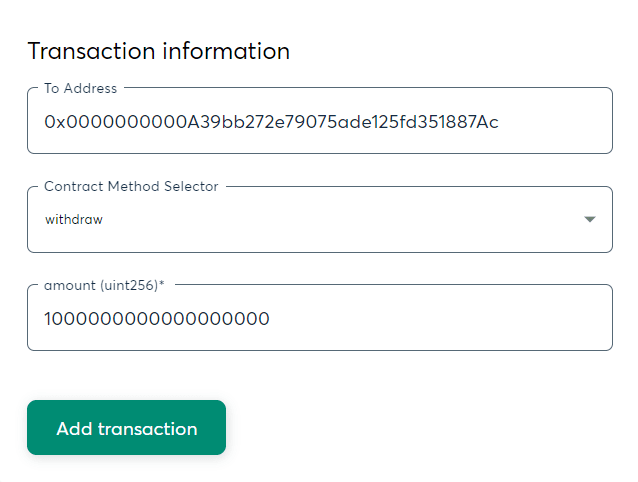
I have more questions!
Never fear! Join our Discord ↗ and open a ticket, our teams is ready to help you make your collection the best it can be!