Self-Minting
As the collection owner, you are able to make any lists you want. One list that is possible is a mint list which only has your wallet address on it. This should be the same address that currently owns the contract / that you are connected to Create a mint list that has only your address on it. Do this by editing your collection on Scatter and then going to the Mint List tab.
Name the list something obvious to you (people only see lists they are eligible for so you will be the only one to see this list) such as "Deployer" as a list name. Enter your wallet address, and only your wallet address. Yes, only your wallet address! Set mint price to 0. Then if you want to make sure you don't mint more than you intend to you can set a wallet or list limit, otherwise leave them blank if you don't want to put up some guard rails.

Once you create this list on chain, you'll be able to use this list on the minting tab to mint into your wallet as many NFTs at once as you want. Scatter has optimized bulk minting so minting many at once should not cost that much more than minting 1.
Airdropping
With your "Deployer" list created you can also airdrop tokens now. Go to the Contract tab and find the Batch Mint To section. This is how you will airdrop tokens to others. Create a list of addresses, amounts and then click Write to airdrop those tokens.
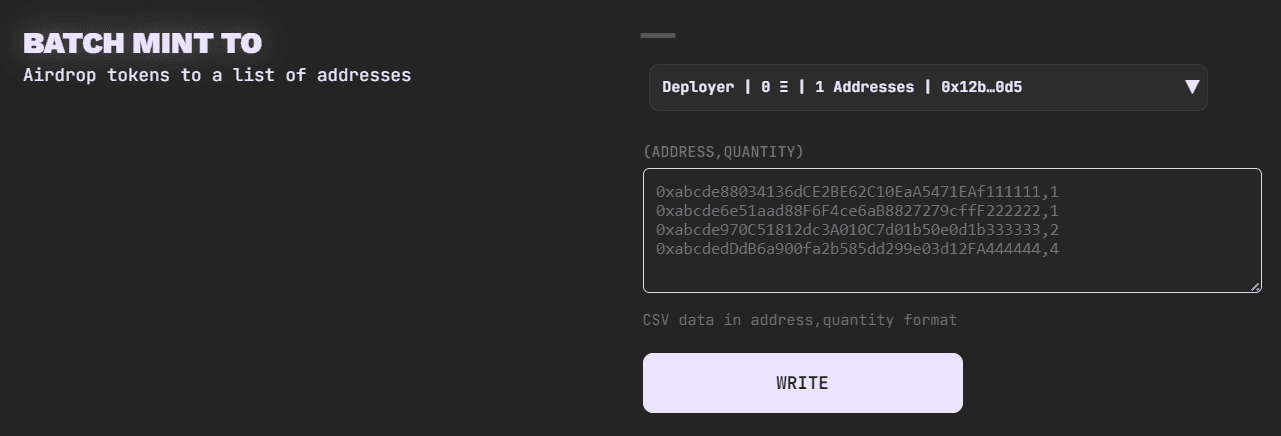
By default, due to a variety of scams that have used airdropping, airdropped tokens are hidden on marketplaces. So you will need to remind your holders to check their hidden tabs to unhide the airdropped tokens on their profiles.
Pay Less...
As stated above, our contracts are optimized for bulk minting. It works if you don’t mint more than 100 NFTs in a single transaction though, otherwise gas drastically increases. Some projects may have team allocation schemes or looking to have NFTs to provide liquidity on an NFT amm, so it needs hundreds of NFTs to be minted. In that case it’s recommended that you don’t increase Set Max Batch Size parameter (set to 100 by default) at Contract tab, but split your minting to several transactions not more than 100 NFTs each (50 is better) to pay less.